If you’ve been following the announcements, you know that:
- We’ve just upgraded Stonehenge Casting to version 0.3, and
- That means that, if you have an actor/performer profile on the site, you’ll want to make some updates.
We’re going page by page in your profile and feature by feature. You can get the full list in the original announcement.
For this article, we want to touch on a small but important addition, making sure you’re searchable as an actor.
Here’s what you do. First, go to your profile:

Updating your actor profile
From there you should be on your Basic Information page.
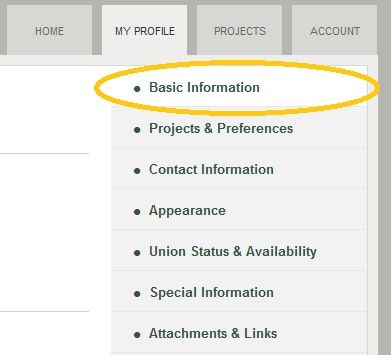
Actor Profile: Basic Information page
It’s relatively unchanged except for one key question you see circled in yellow below.
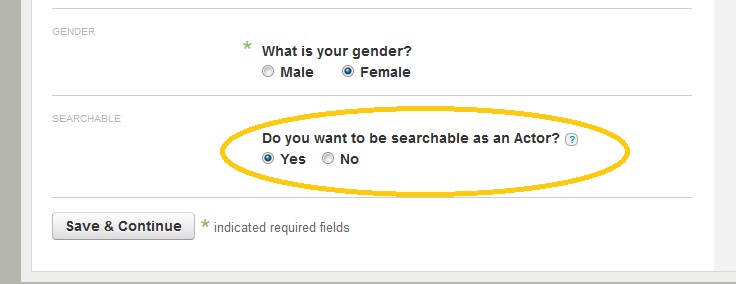
Actor Basic Information: New “Searchable as Actor” field
For pretty much all of you, it should be defaulted to “Yes” — and if not, you’ll want to change the radio button from “No” to “Yes” and then click the “Save and Continue” button at the bottom of the page.
So why might you not want to be searchable as an actor?
For one, you may have registered on the site as a producer. Remember, any user on the site can wear multiple hats — and we do have some actor/producers — or even some producers who don’t mind making a cameo now and then. But if you don’t act regularly, this is the easiest way to make sure you don’t show up in searches.
Secondly, in future updates to the site, you’ll be able to specify additional skills. Many of you are actors and singers and dancers, for example. But not all performers act. We’ve heard from them and the employers who want to hire them — and that will become easier through Stonehenge in the coming months.
As with many of these changes, we’ll be contacting users whom we think need to make a change in their profiles.
If you want to check back at all the changes, you can refer to the original announcement about version 0.3.
If not, and if you’ve already clicked “Save and Continue,” you should have moved on to the next page, the new Projects & Preferences page.