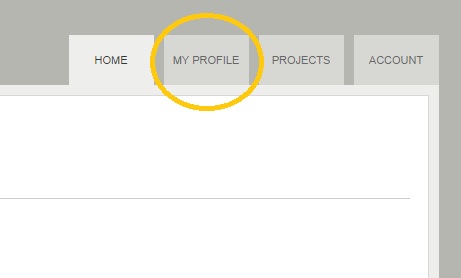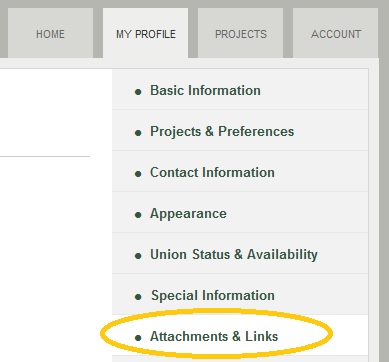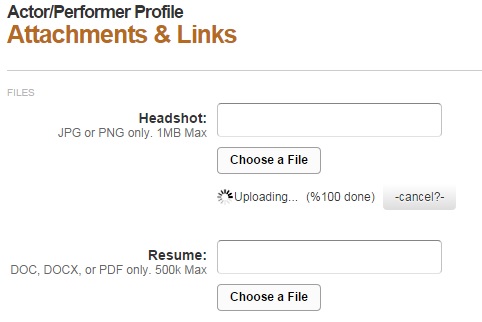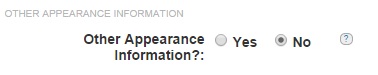If you’ve been following the announcements, you know that:
- We’ve just upgraded Stonehenge Casting to version 0.3, and
- That means that, if you have an actor/performer profile on the site, you’ll want to make some updates.
We’re going page by page in your profile and feature by feature. You can get the full list in the original announcement.
If you went through the previous article, you saved updates to the Union Status and Availability page and then continued past the Special Information page (where no new updates were made with version 0.3).
If not, you’ll want to click on the profile tab after you’ve logged in:
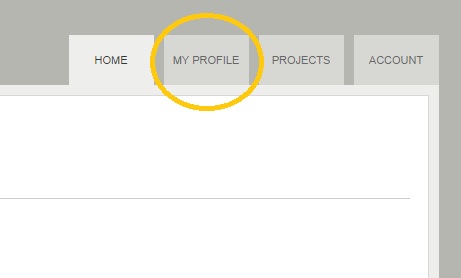
And then select “Attachments and Links” from the right-hand navigation column
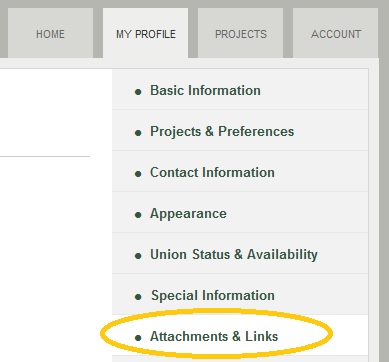
Either method, you should then see the Attachments and Links page, formerly known just as “Attachments.”
There’s several different enhancements here.
1. Improved Headshot and Resume uploads
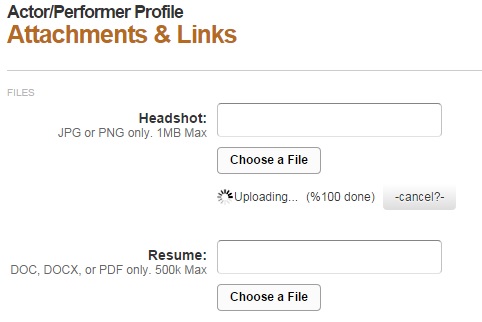
Based on feedback from many actors, we’ve improved the upload system so you can see the upload progress. The headshot and resume are also no longer required fields.
You still need to click “Save” for the new headshot or resume to be saved to your profile, so don’t forget to do that.
Two things to note with the new system. First, if you do not have any headshot or resume uploaded, your profile will not show up by default in producer searches. As stated elsewhere, when you’re first setting up a profile on Stonehenge, we understand if you don’t have a properly sized headshot or resume file ready to upload, but don’t delay!
Second, whatever the name of your source file, headshot or resume, the name of the file will be standardized to our system.
2. New personal website link
For those of you that have a personal actor website, you can place the link here. Note, that this is separate from whether you have a demo reel. For the demo reel link, be sure to put the direct link, whether that link takes producers to the specific page on your personal website where the demo video is embedded or elsewhere (e.g. a YouTube or Vimeo page).
3. New IMDb link
For those of you who want to flaunt your many IMDb credits, put your IMDb page link here.
Please note we have no official opinion as to whether listing an IMDb page helps you or hinders you — we simply know that both actors and producers have asked for it.
Once you’re satisfied by your updates, click “Save” and you should be finished updating your profile. Yay!
After you’ve reveled in your updates, however, you may want to check out how your profile appears to prospective employers and learn how to submit to a project — both new features for version 0.3 of Stonehenge.